-
1. 起步
-
2. Git 基礎
-
3. Git 分支
-
4. 伺服器上的 Git
- 4.1 協議
- 4.2 在伺服器上部署 Git
- 4.3 生成 SSH 公鑰
- 4.4 架設伺服器
- 4.5 Git Daemon
- 4.6 Smart HTTP
- 4.7 GitWeb
- 4.8 GitLab
- 4.9 第三方託管服務
- 4.10 小結
-
5. 分散式 Git
-
A1. 附錄 A: Git 在其他環境
- A1.1 圖形介面
- A1.2 Visual Studio 中的 Git
- A1.3 Visual Studio Code 中的 Git
- A1.4 IntelliJ / PyCharm / WebStorm / PhpStorm / RubyMine 中的 Git
- A1.5 Sublime Text 中的 Git
- A1.6 Bash 中的 Git
- A1.7 Zsh 中的 Git
- A1.8 Git in PowerShell
- A1.9 小結
-
A2. 附錄 B: 在應用程式中嵌入 Git
-
A3. 附錄 C: Git 命令
A1.8 附錄 A:其他環境中的 Git - Git in PowerShell
Git in PowerShell
Windows 上舊的命令列終端 (cmd.exe) 實際上並不支援定製化的 Git 體驗,但如果你在使用 PowerShell,那你就走運了。在 Linux 或 macOS 上執行 PowerShell Core 同樣適用。一個名為 posh-git (https://github.com/dahlbyk/posh-git) 的包提供了強大的 Tab 自動補全功能,以及增強的提示符,幫助你隨時瞭解倉庫狀態。它看起來是這樣的:
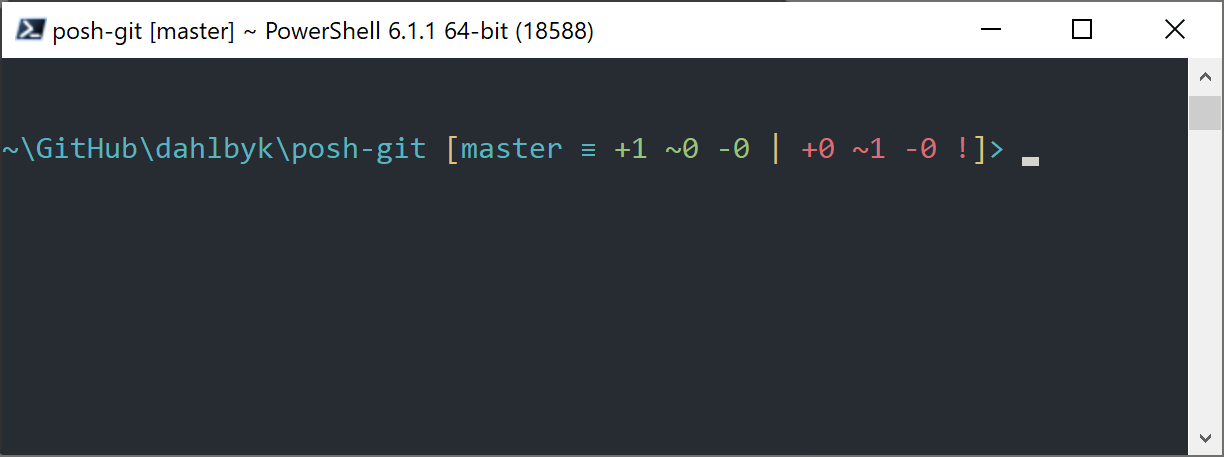
安裝
先決條件 (僅限 Windows)
在你可以在機器上執行 PowerShell 指令碼之前,需要將本地的 ExecutionPolicy 設定為 RemoteSigned (基本上,除了 Undefined 和 Restricted 之外都可以)。如果你選擇 AllSigned 而不是 RemoteSigned,那麼本地指令碼 (你自己寫的) 也需要進行數字簽名才能執行。使用 RemoteSigned 時,只有 ZoneIdentifier 設定為 Internet (從網上下載的) 的指令碼才需要簽名,其他不需要。如果你是管理員,並希望為該機器上的所有使用者設定,請使用 -Scope LocalMachine。如果你是普通使用者,沒有管理員許可權,可以使用 -Scope CurrentUser 只為你自己設定。
更多關於 PowerShell 作用域 (Scopes) 的資訊:https://learn.microsoft.com/en-us/powershell/module/microsoft.powershell.core/about/about_scopes。
更多關於 PowerShell 執行策略 (ExecutionPolicy) 的資訊:https://learn.microsoft.com/en-us/powershell/module/microsoft.powershell.security/set-executionpolicy。
要為所有使用者將 ExecutionPolicy 的值設定為 RemoteSigned,請使用以下命令:
> Set-ExecutionPolicy -Scope LocalMachine -ExecutionPolicy RemoteSigned -ForcePowerShell Gallery
如果你至少有 PowerShell 5,或者有安裝了 PackageManagement 的 PowerShell 4,你就可以使用包管理器為你安裝 posh-git。
關於 PowerShell Gallery 的更多資訊:https://learn.microsoft.com/en-us/powershell/scripting/gallery/overview。
> Install-Module posh-git -Scope CurrentUser -Force
> Install-Module posh-git -Scope CurrentUser -AllowPrerelease -Force # Newer beta version with PowerShell Core support如果你想為所有使用者安裝 posh-git,請使用 -Scope AllUsers,並從提升的 PowerShell 控制檯執行該命令。如果第二個命令失敗並出現類似 Module 'PowerShellGet' was not installed by using Install-Module 的錯誤,你需要先執行另一個命令:
> Install-Module PowerShellGet -Force -SkipPublisherCheck然後你就可以回去重試了。這發生的原因是 Windows PowerShell 自帶的模組是用不同的釋出者證書籤名的。
更新 PowerShell 提示符
要在你的提示符中包含 Git 資訊,需要匯入 posh-git 模組。要讓 posh-git 在每次 PowerShell 啟動時都匯入,請執行 Add-PoshGitToProfile 命令,它會將匯入語句新增到你的 $profile 指令碼中。這個指令碼會在你每次開啟新的 PowerShell 控制檯時執行。請記住,有多個 $profile 指令碼。例如,一個用於控制檯,另一個用於 ISE。
> Import-Module posh-git
> Add-PoshGitToProfile -AllHosts從原始碼安裝
只需從 https://github.com/dahlbyk/posh-git/releases 下載 posh-git 的一個釋出版本,然後解壓縮。接著使用 posh-git.psd1 檔案的完整路徑匯入模組:
> Import-Module <path-to-uncompress-folder>\src\posh-git.psd1
> Add-PoshGitToProfile -AllHosts這將向你的 profile.ps1 檔案新增正確的行,下次開啟 PowerShell 時,posh-git 就會生效。
關於提示符中顯示的 Git 狀態摘要資訊的說明,請參閱:https://github.com/dahlbyk/posh-git/blob/master/README.md#git-status-summary-information。關於如何自定義 posh-git 提示符的更多細節,請參閱:https://github.com/dahlbyk/posh-git/blob/master/README.md#customization-variables。
